Problems often arise when implementing new software, but they need not be inevitable.
Anticipating potential problems before going live can minimize or eliminate those potential issues after go-live. BWF has broad experience in helping nonprofits use Salesforce to maximize their fundraising results. Here are some of the potential post-go-live problems you’ll want to be aware of, along with strategies BWF recommends for preventing them.
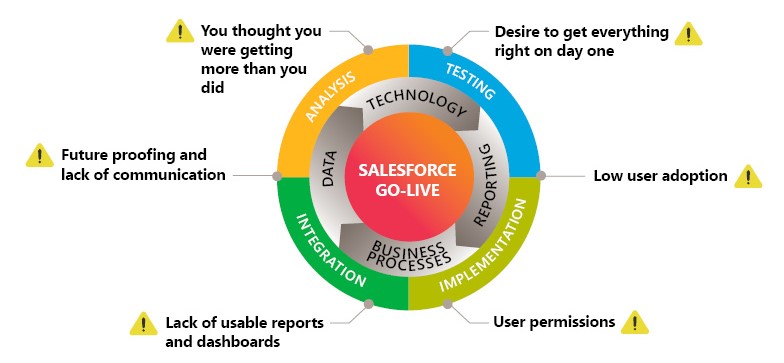
Low user adoption
Adoption is a contributing factor to overall return on investment, and high adoption will maximize the impact Salesforce can deliver. How can your organization ensure Salesforce adoption is high?
First, be sure that the system you are building is the one your users actually want and need. Studies indicate that 43 percent of organizations use fewer than half of the features on their CRM system, so you should spend your money only on those things that really matter and that your employees will actually use.
Secondly, as you go live, find in-house champions who can drive the adoption process. Designate one or two champions in different areas, such as Advancement and Admissions, who can meet monthly to review Salesforce usage and look for areas where additional training, modified processes, or enhanced functionality may be needed.
Also, don’t forget the importance of a smooth login process. With the introduction of Multifactor Authentication (MFA), some users may be confused or struggle to get into the system. Make sure everyone knows how to sign in to their account and where to get internal support if they have problems.
Lack of communication
It’s a good idea to give your staff a way to communicate any issues they may be having as they begin to use Salesforce. One way to do this is to have your in-house champions host office hours or listening sessions where they can solicit feedback and address challenges. You can also work with a firm like BWF to shadow your employees to understand where they’re having problems with Salesforce. Based on our years of experience and understanding of best practices, we can conduct screen sharing, ask questions, and listen to your people describe the problems they’re facing so we can help you address them and make Salesforce easier to use.
You thought you were getting more than you did
As you go through go-live, clear and consistent communication to all affected staff about the changes that are coming with the new system can help generate excitement and also set expectations. Even so, staff sometimes discover there are things they thought were included in Salesforce but are not. If gaps emerge in critical areas, there are often simple configuration changes or even third-party apps for things like document generation or enhanced data manipulation that can make Salesforce more usable and help increase adoption. Adding third-party apps can be a quick and easy process, but there are many choices to navigate. BWF’s experts know which solutions work together for the many Salesforce products available and can make the right recommendations.
Desire to get everything right on day one
The flip side of not getting what you need in your implementation is trying to get everything possible all at once. This is as understandable as it is unrealistic. Deploying Salesforce on day one—loaded with every bell and whistle—is the quickest way to a failed implementation. This is referred to as the waterfall method for software development: everything you think you need, built from the ground up, and deployed in full. A better, more effective strategy is to focus on being agile and implement Salesforce in small chunks that can be easily digested, then build on this solid foundation. And again, good communication about what is being developed and why can help set the right expectation with staff users about what will be available at go-live and what will be added later.
User permissions
Salesforce is incredibly flexible when it comes to who can see what data and who has access to which system functions. Before go-live, be sure you have thought through the security model for your organization so that all users have the permissions they need—no more, no less. Users can quickly get frustrated if they don’t have access to what they need. They can also get frustrated if the system overwhelms them with tabs, fields, and data that is not relevant to their role.
Lack of usable reports and dashboards
Sometimes report and dashboard creation is not given much thought until the end of implementation. But the most successful implementations begin with the end in mind: What are the metrics and insights that matter most to the organization? Use this question to guide the decisions that are made about solution and data design during the implementation. Then, ensure every user has the core set of reports and dashboards they need at go-live to measure their work. As you begin to use Salesforce, you will likely discover you are able to get insights that were not available to you with older, less centralized systems. BWF often works with our clients to audit their usage of reports and make recommendations for enhanced reports and analytics to ensure they are taking full advantage of the capabilities Salesforce provides. This is another area where some additional post-go-live training can go a long way.
These are among the most common problems BWF has seen clients face after go-live with Salesforce. By proactively addressing these potential issues ahead of time, you will increase your chances of a smooth launch and realize a faster return on your investment.
Learn more about how BWF supports CRM Analysis and Conversion.





